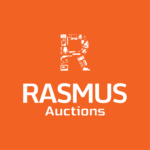What Is Your Question About?
Still can’t find what you are looking for? Feel free to chat us with the orange mobile phone pop up icon on the bottom left, or contact us today.
First Time Buyer
Registration
Taxes & Fees
Payment
User Features
How to Sell
First Time Buyer
Click the + button next to each question to see the answer.
How Do I Bid On or Buy an Item?
To bid on auction items, you need to sign up for a buyer account. Click the “Sign Up / Sign In” button to create a buyer account.
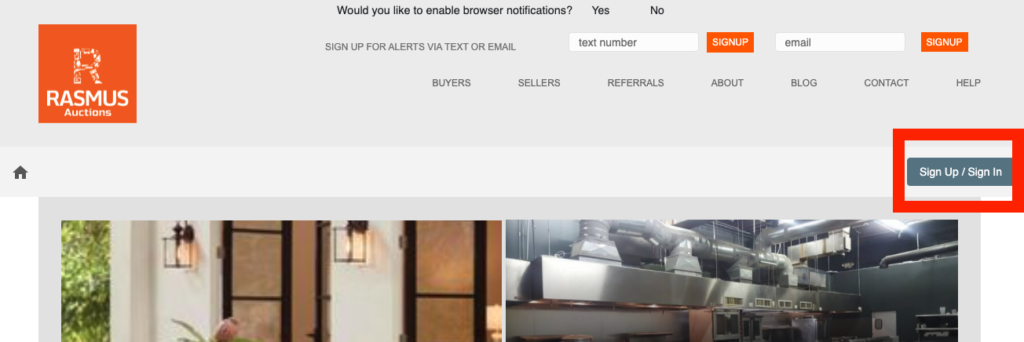
How Do I Find My Invoice?
Paid invoices are sent to the email address on the bidder profile. Please check your spam or junk mail folders if you have not received your invoice. You can always access your invoices/order by going to your account in the upper right hand corner of the auction page. You will see a link in the drop down menu titled “view my orders”. Click on orders and you will be able to view and/or print any of your orders from this link.
Registration
Click the + button next to each question to see the answer.
Why Can't I Log In?
Did you create an account for the software platform by going to rasmus.com, and clicking Sign In / Sign Up in the upper right hand corner? Once you create your account you can click on the “click here to register for this auction” link and you will be able to enter your credit card and tax exempt certificate from this location. Once you complete your auction registration, you will be able to bid.
How Do I Register for an Auction?
Go to the auction inventory page and once you have created your bidder profile and are logged into the software, click the yellow “click here to register for this auction” button. Enter and select a credit card, agree to the terms and conditions, and state whether you are tax exempt or not.
How Do I Register to Bid for a Specific Auction?
Go to www.rasmus.com and click the Sign In / Sign Up button on the upper right hand side. Once you create your bidder account and are logged in, find the auction you wish to participate in and click the orange ‘go’ button. Once on the auction inventory page, please click the “click here to register for the auction” button.
How Do I Change My Email Address?
If you need to change your email address because you typed it in incorrectly, please send an email to support@auction-engine.com with the correct email and a staff member will change the email address for you.
Why Isn't My Credit Card Being Accepted?
Many credit card companies/banks will not approve the $1.00 pre-authorization transaction because they believe this to be a fraudulent attempt. Call your bank or credit card company and ask them to approve the pre-authorization transaction. Once you add your credit card, you will be able to bid.
If you receive a message that says there is an AVS mismatch – check to make sure that your credit card address and zip code are correct with the information in your profile. If your credit card has a different mailing address, please check the box on the credit card form that says “billing address is different”.
I Don't Have a Cell Phone, Can I Register for an Auction Without One?
No. In order to register, you must have a cell phone that accepts text messages.
Bidding
Click the + button next to each question to see the answer.
I Did Not Bid On An Item.
Rasmus Auctions takes fraudulent activity very seriously. If you believe that your bidder profile was used without your authorization, then we would be happy to look into this matter for you. However, because your credit card is linked to your account, you will need to contact your local police department, file a report, and send us a copy first. Without a police report, we are unable to reverse any unauthorized bids.
How Can I View What I Have Already Bid On? How Can I View What Items I Am Currently Winning?
You can view what you are winning or what you have bid on by clicking on the blue links “Currently Winning” and “What I Bid On” in the upper left side of the auction page. On a mobile device, the filters are located at the bottom of the screen. There is also a filter for “watched items”. To use the watched items filter, simply click on the eyeball in the description for any specific item.
What is a Max Bid?
The max bid is the max you are willing to pay per item times the quantity. The system will bid on your behalf up to this amount.
How Do I Place A Max Bid?
To place a max bid, type the maximum amount you wish to pay for the item in the white bid box above the blue next bid required box. The computer will then bid for you up to and through your max bid.
What is a Thunder Bid?
Taxes & Fees
Click the + button next to each question to read the answer.
What is a Buyers Premium?
The buyer’s premium varies from 5-25% and is always posted on the auction information page. The premium is paid for each lot that you win. If the buyers premium for that sale is 15% and your items total $100 then the buyer’s fee is $15 and your total cost plus applicable sales tax would be $115. The buyer’s premium for each auction is shown in the Terms and Conditions.
How Do I Submit My Tax Exempt Certificate?
When registering for an auction you will be asked if you are tax exempt. If yes, you can upload either a pdf or jpg version of The Tax Exempt Certificate. If you have already registered for the auction, you can click on the blue link that says “tax exempt” on the left hand sidebar of the auction page and upload the document.
Payment
Click the + button next to each question to read the answer.
How Can I Delete My Credit Card?
Your credit card cannot be deleted from your account if you have participated in an auction and/or bid on an item within the last 30 days. Once the 30 days from your last participation has elapsed you can remove your credit card.
When Do I Get Charged for My Items?
At the conclusion of the sale, all bidder transactions are automatically processed for payment and sales receipts are e-mailed to the winning bidders.
Why Isn't My Credit Card Being Accepted?
Many credit card companies/banks will not approve the $1.00 pre-authorization transaction because they believe this to be a fraudulent attempt. Call your bank or credit card company and ask them to approve the pre-authorization transaction. Once you add your credit card, you will be able to bid. If you receive a message that says there is an AVS mismatch – check to make sure that your credit card address and zip code are correct with the information in your profile. If your credit card has a different mailing address, please check the box on the credit card form that says “billing address is different”.
How Do I Change or Add a Credit Card?
Go to your profile by logging in and then clicking on your name in the upper right hand corner of the auction page. This will bring up your profile which will have a link to update or add a credit card. If you have already registered for an auction, you can go to the left hand sidebar of the auction inventory page and click the blue link “change credit card” to enter a different credit card for an auction registration.
Which Credit Cards Are Accepted?
We accept Visa and MasterCard.
How Do I Get a Refund?
We are happy to provide refunds on items that are either misdescribed or damaged if applicable according to the auction terms and conditions.
To request a refund, please contact Rasmus Auctions directly by web chat or our contact form within 48 hours of the auction pickup.
Any refunds requested more than 48 hours after the time of pickup will not be considered.
Pickup
Click the + button next to each question to read the answer.
Do You Offer Shipping?
Sometimes. If an auction does have shipping available, it will be clearly stated in the auction details. If an auction does not offer shipping however, you are more than welcome to contact an outside shipper (UPS, Craters & Freighters, etc.) to retrieve and ship your items. You will need to provide the shipper with a signed copy of your paid invoice, a photocopy of your driver’s license, and a photocopy of the credit card used for your purchases (you can black out all digits except the last 4) to present to our team in order for your items to be released.
How Will I Be Notified About the Items I Have Won and the Removal for the Items?
After the auction has closed and the credit cards charged, a paid invoice will be emailed to all winning bidders with removal instructions.
What Happens at the Removal?
The removal is supervised by either our staff or the seller. Buyers must come prepared to transport, disconnect and remove assets.
What If I Cannot Remove My Items At The Removal Time?
If you do not pick up your items from the removal, your bidding privileges will be suspended. When you do not remove your items, it creates a problem for the client and for our staff. Please bid accordingly.
User Features
Click the + button next to each question to read the answer.
How Can I Search For a Particular Item?
On the right hand side of the auction page, there is a search field. Type the item you are looking for in the search field. This will bring up all of the auctions that contain that type of item. You then have to search each individual auction for the item. You can also enter a location, city, state, or zip code and it will bring up all auctions in the specified area.
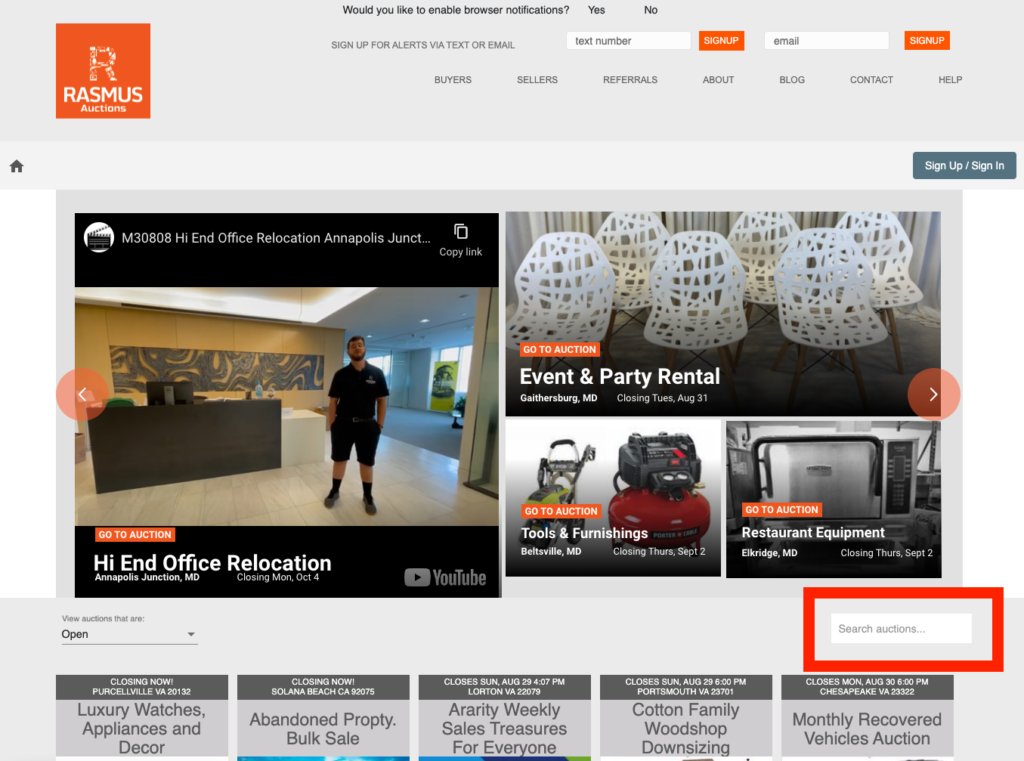
Can I See the Items In Person Before Bidding?
Some events include an in-person presale inspection by appointment only, staffed either by us or the seller. The inspection is usually conducted one or two days prior to the event closing. If an in-person inspection is not available, a video walkthrough will be posted in the upper left hand corner of the auction bidding page.
How Can I See Information for an Auction That Already Closed?
Go to rasmus.com and on the left side below the slider there is an area that says “View Auctions That Are” with a dropdown selection of Open or Closed (this defaults to the Open view). If you choose closed all of the previously closed auctions will appear.
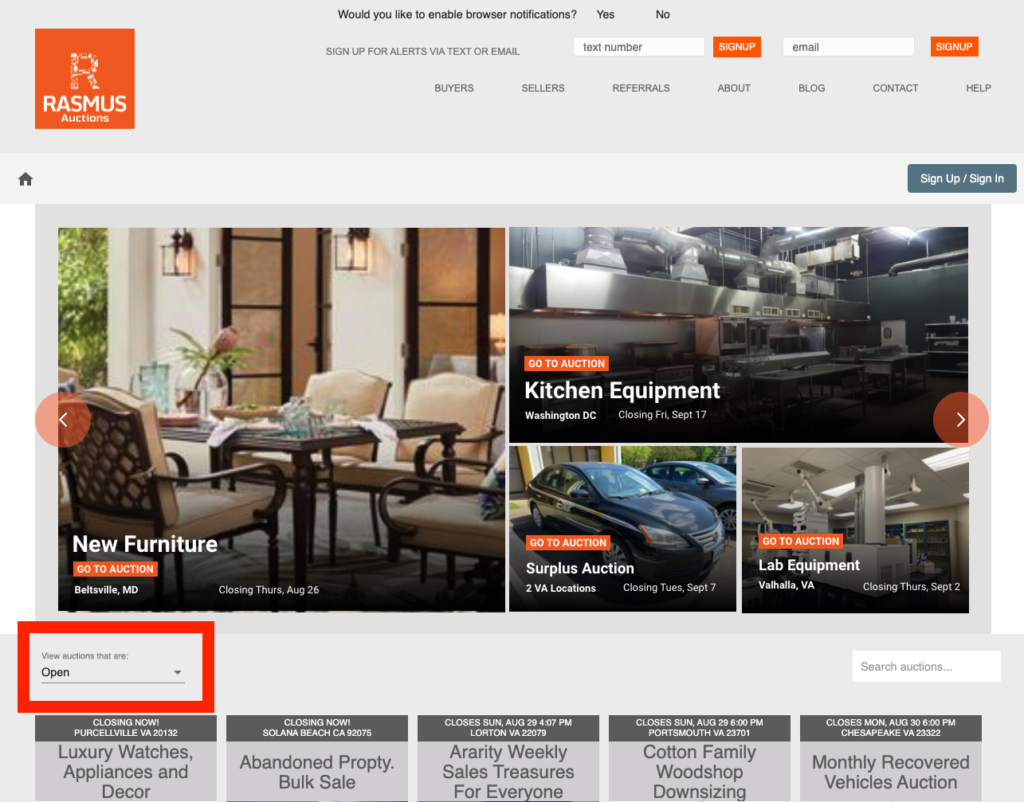
How to Sell
Click the + button next to each question to read the answer.
How Do I Book an Auction or Request Information About Having an Auction?
Please call (703) 768-9000 and speak with a company representative or contact us using the contact form on this page.
We will interview you regarding the specifics of your project, then prepare a schedule and tailored sales solution. Once we have figured out the best solution, we will forward a letter of agreement outlining the details of sale.
We have several programs for sellers, which you can learn more about here. We can manage the entire process for you, or your can prepare your own auction using our tools. Most auctions can be completed in as little as one week. Contact us for a no obligation consultation.
What is the Identification?
Identification consists of applying a barcode label, preparing a detailed description with dimensions, manufacturer and model number, taking a digital photo and assigning a location code.
When Will My Auction Be Posted?
We prepare the event details and inventory for posting to the web. Each event is featured by closing sale date and has unique terms of sale. Most events are posted with 1-3 days of the identification process.
How Does the Auction Closing Work?
The auction will begin closing online starting with the first catalog item and continue closing at a rate of 3-10 items per minute until all items have been sold. We utilize a dynamic closing system which automatically extends the closing time on any item which is being actively bid on by one minute if a bid is received in the last minute of open bidding. A projected time of closing for each item will appear 2-3 hours prior to the start of the auction closing process. Most events conclude within 2-6 hours.
What Happens at the Removal?
The removal is supervised by either our staff or the seller. Buyers must come prepared to disconnect and remove assets. Most purchasers use professional movers. Removals can be scheduled during the day, evenings and/or weekends. We can coordinate and supervise all aspects of the removal with building management. Most removals require 1 or 2 days, either from 9 a.m. – 5 p.m. or 6 p.m. – 11 p.m.
What is a Self Service Auction?
Clients with fewer assets often appreciate the flexibility to prepare their own inventories and manage their own inspection and/or removal. We assist in this process by providing an inventory application, which can be used on any Apple product or web browser, as well as barcode labels for all sale items. The self-service event benefits from all of the marketing and sales resources of Rasmus.com, while reducing the cost to the client. An added benefit of the self-supervised event is that the seller maintains control of the production, sale, and removal schedule. Learn more about our different seller options here.
What is a Full Service Auction?
When you conduct a full service auction, from the time you decide to liquidate your excess assets until you turn the empty space over, we take care of everything. Rasmus conducts the evaluation, identification, marketing, sales, transaction and site management to assure a turn-key, low impact success. Sellers only need to identify items to be liquidated (or not), then we can independently manage every aspect of the liquidation process. Learn more about our different seller options here.
What is a Referral?
Perhaps you know of a business that is getting ready to relocate or close, is downsizing, or about to relocate. We have great success in converting referrals into online sales! Our referral fees are based on a percentage of our fee from the Seller and can earn you from several hundreds to tens of thousands of dollars! We are discreet and professional in all of our inquiries. You can send us referrals here.
What Are Your Fees and Commissions?
Each auction type has a fee structure which is determined by the project value and the amount of work to be done to prepare the inventory and removal. Depending upon whether we prepare it all or you do it yourself, selling fees average 10-40%. If you are interested in becoming a seller, contact us and after a short conversation, we can give you an estimate at no obligation.
Want to stay in the know about upcoming auctions?