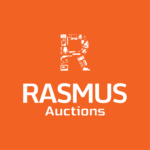3 Helpful Tips for Bidding at Online Auction!
If you are a first time bidder, the online auction process can be intimidating. At Rasmus Online Auctions we want to make it as easy as possible for you to get the stuff you need at the price you set.
Click here to watch a step by step how to bid at online auction video that is a must-watch for first time bidders and anyone who hasn’t bid in our online auctions in a while.
3 Helpful Tips for Bidding at Online Auction
1. Bid early!
Don’t wait until the auction is already closing to go in and place your bids. You might miss out on something you really wanted during the staggered closing process.
Instead, once you are a registered bidder, go in and place bids on everything that you are interested in prior to the close of the auction. That way, you have plenty of time to browse through the catalog and you will start receiving outbid notices in your email. This also creates a “watch list” of sorts. Once you have placed bids on the items you are interested in, you can click “review bids” at the bottom of the catalog for that auction and see a list of where you stand (if you have been outbid or not) and what the current the prices are for each item you placed bids on.

2. Do your research.
Just because something has a high bid amount on it early on in the auction doesn’t necessarily mean it’s valuable.
It just means that there are at least two people that really want it. Do some research on the items before you bid. Rasmus always offers the opportunity for buyers to come preview the items on site, but if you would rather look from home, you still have options. We include as much information as we can about each item, so googling the make, model and serial number will often bring up a slew of information about that product and what it sells for on various other websites including ebay and amazon.
If the item is a little more obscure or is an antique, collectible, or artwork, take a look at liveauctioneers.com and see if anything similar comes up. There, you can check out what it is currently selling for, and what it has sold for in the past. You can also use the search bar (the gray magnifying glass on the right of the current auctions menu) at rasmus.com to search items. When you search on Rasmus, it will pull up auctions both currently open and past that have contained that item, and you can check and see what it generally sells for on our site. Then, get excited about the great deals you are going to get by buying at online auction!

3. Use the Maxbid feature.
It may seem scary to put in a maximum bid, but it is really a great option when participating in an online auction.
Maxbids are ideal for people who know how much they are willing to spend on an item, and do not want to go over that amount. When you enter a maxbid the system bids on your behalf against other bidders in the specified bidding increment, up to the amount that you entered as your maximum. If nobody bids against you, your bid is never raised. When someone bids higher than your max, you will get an email saying you have been outbid.
Maxbid is also great for people who are bidding on more than one item. That way, you can “set it and forget it.” If you place a maximum bid you don’t have to worry about constantly going in and bidding the next increment as the bids increase on each item. Maxbids are also ideal when you know that you can’t be at your computer during the close of the auction. Just let the computer do the work for you!
And of course, you can always call our offices at 703-768-9000 or use our contact form to submit any questions you have. We are happy to help!
Categories
- Bankruptcy Auction (5)
- Benefit Auctions (1)
- Business Liquidation (6)
- Communication (2)
- Estate Sale (10)
- Fitness (4)
- Innovation (3)
- Online Auction (88)
- Online Bidding Tips (6)
- Restaurant and Bar Equipment (19)
- Salon & Spa (1)
- Salon and Spa Equipment (2)
- Uncategorized (28)